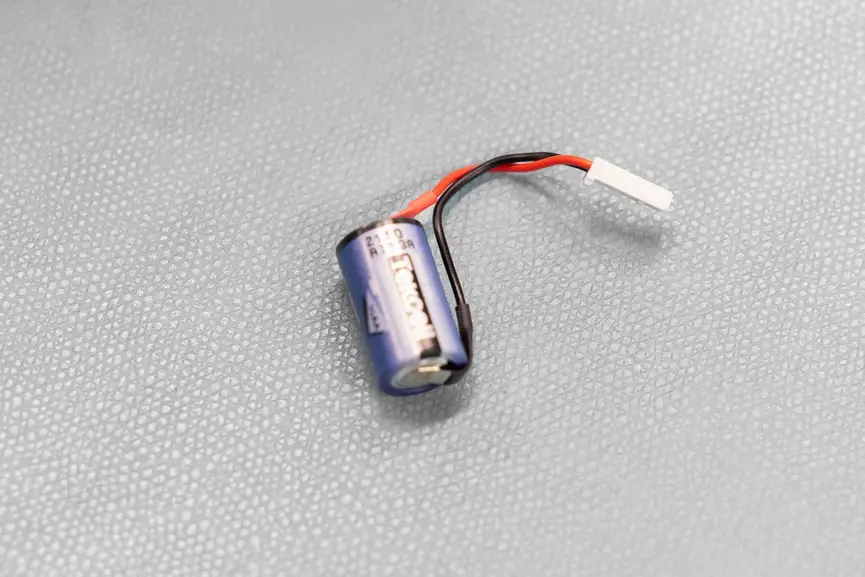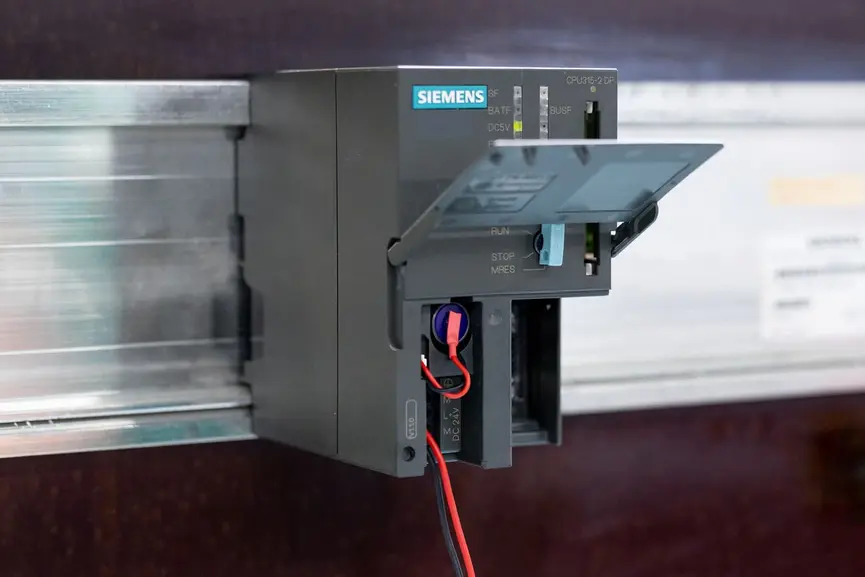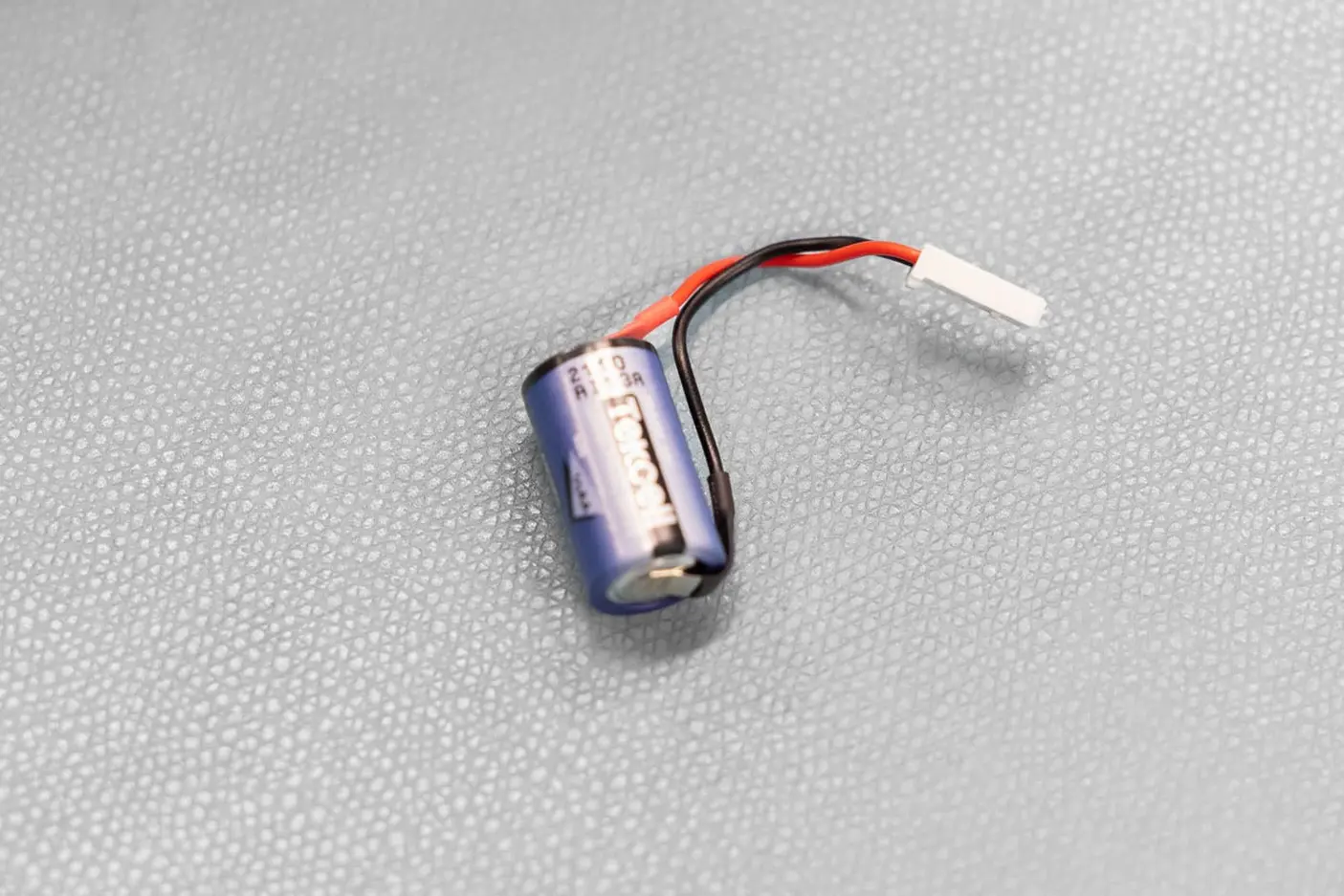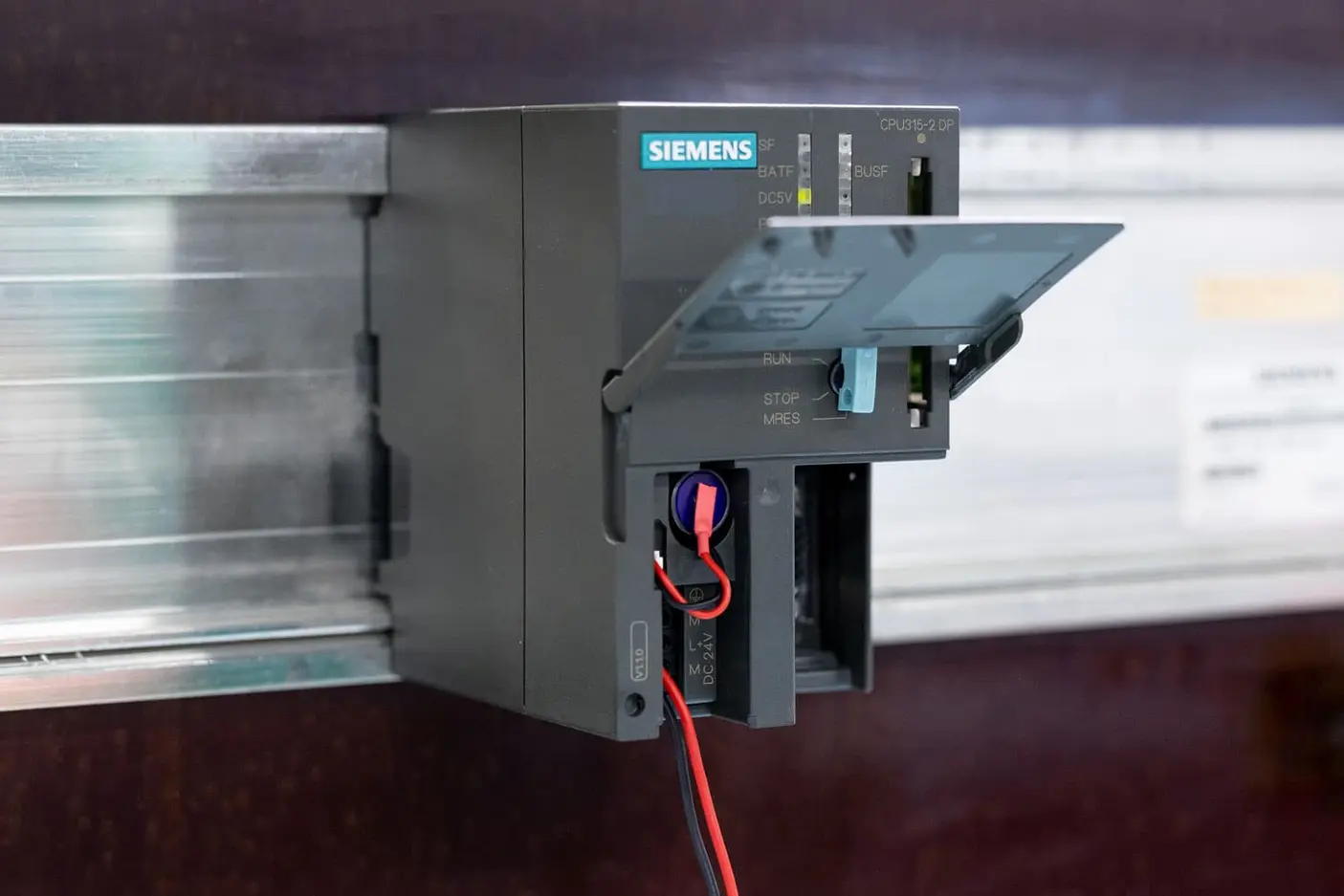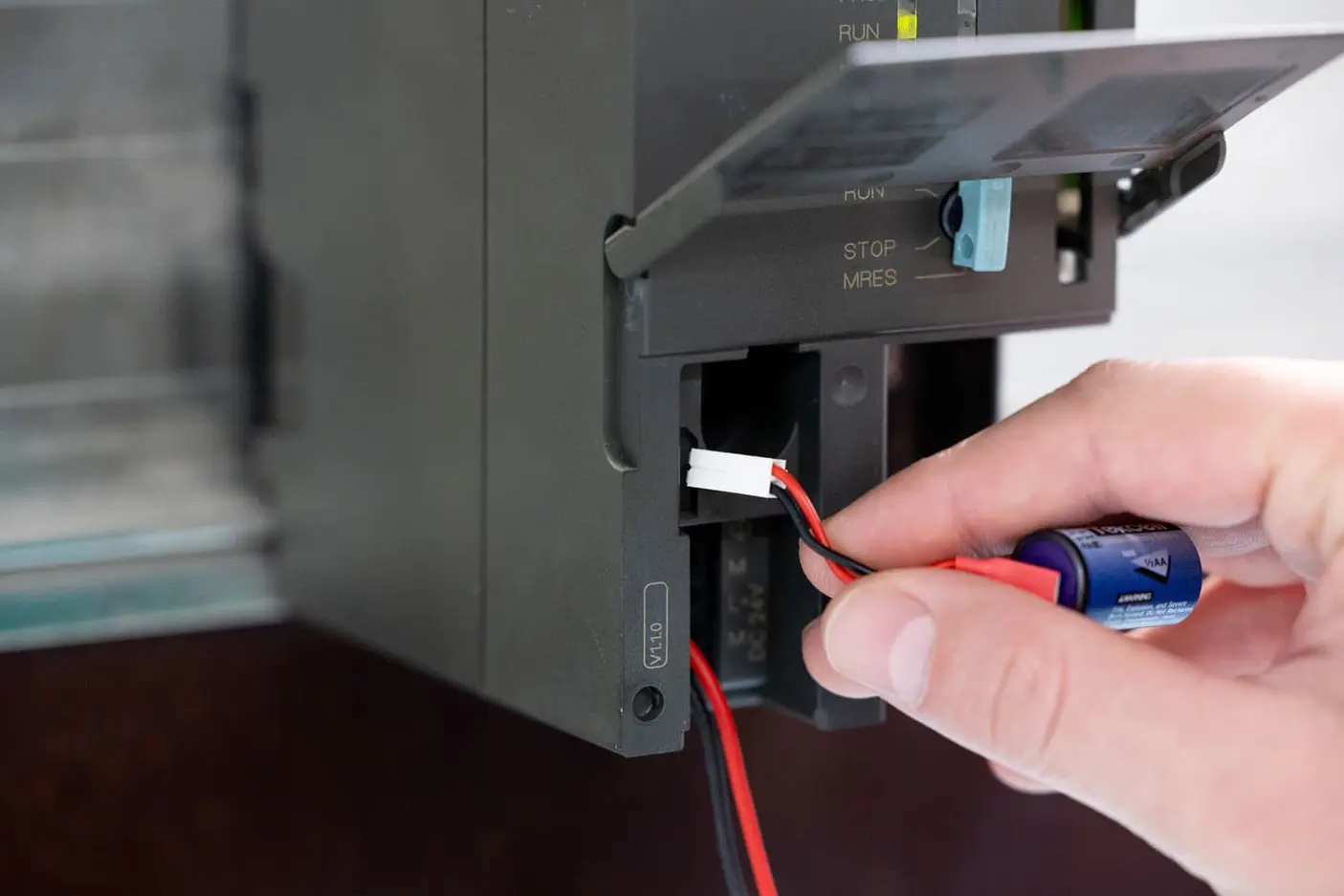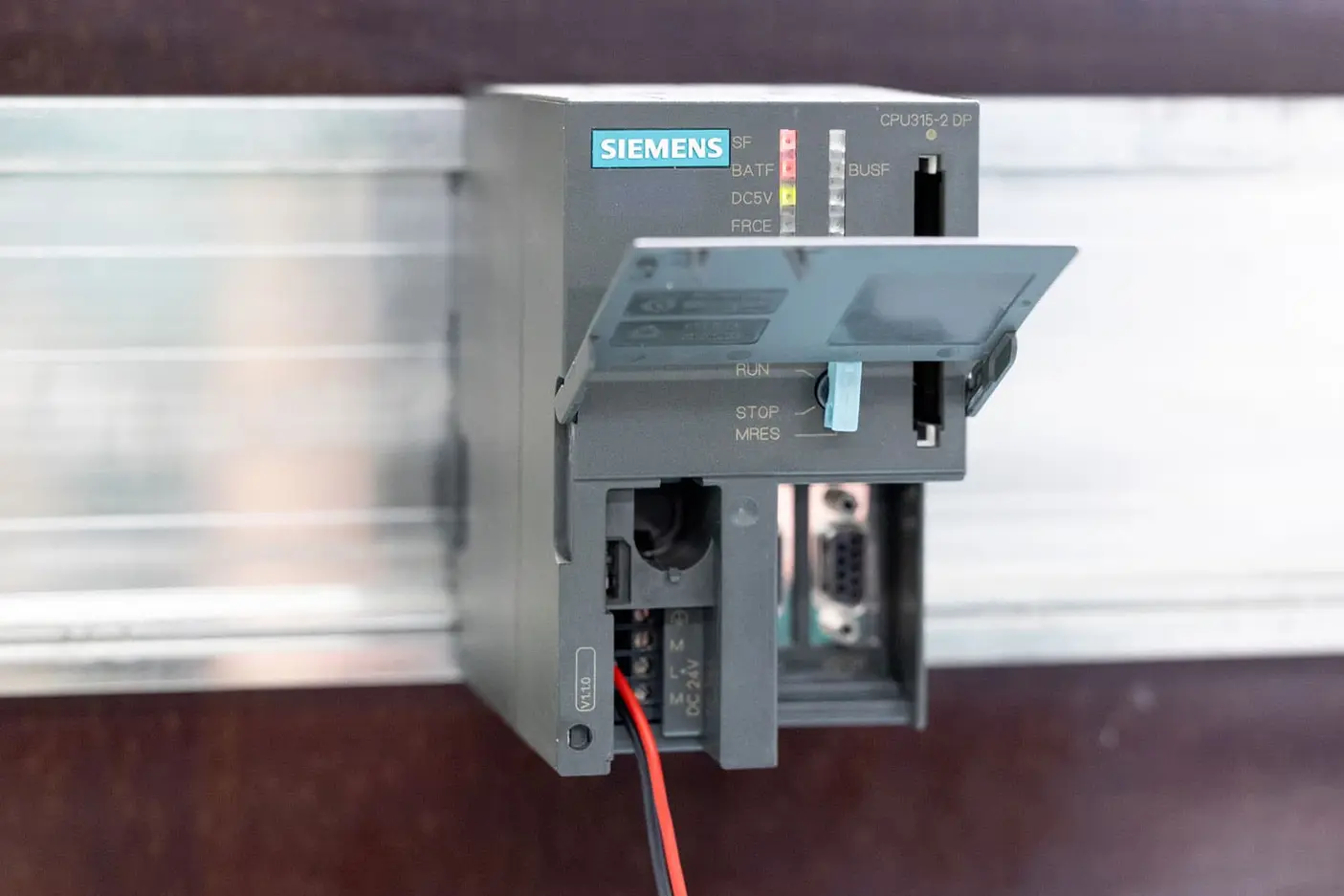Key information on replacing the buffer battery in the S7-300
- Replace the battery only when the CPU is switched on.
- Preferably carry out the replacement as part of scheduled maintenance.
- Renew the batteries every 3 to 5 years - depending on operating time and environmental conditions.
- Store spare batteries in a dry, cool place; do not keep them loose in a toolbox.
- If the BATF message reappears repeatedly, check the power supply or buffer capacitor.